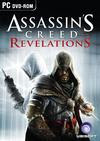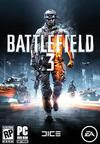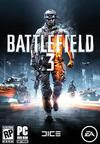
Since there is no "real" pad support for battlefield 3, you may still get your logitech rumblepad 2 or dual action gamepad working by doing the following...
Download :
http://rapidshare.com/files/422778312/x360ce.vibmod.3.1.4.1.rar
or
http://xinput.googlecode.com/files/x360ce.vibmod.3.1.4.1.rar
Extract the files :
x360ce.ini
xinput1_3.dll
XInputTest.exe
Into the following directory (where you find the bf3.exe) :
\Program Files (x86)\Battlefield 3\
Then :
make a copy of file : xinput1_3.dll
and name it : xinput9_1_0.dll
At first I could not even get the game going on my machine, but after some digging around I got it going... now not every action is possible using the gamepad. Hopefully there will be updates to get it all working as it should with the proper icons show for actions... This game deserves good gamepad support on the PC!!!
If you still have problems, you might need to :
1. Find out the name of your gamepad in the control panel (Game Controllers), for me it was "Logitech RumblePad 2 USB".
2. Open Regedit, hit CTRL-F and type the name of your gamepad. It should find something like :
HKEY_CURRENT_USER\System\CurrentControlSet\Control\MediaProperties\PrivateProperties\Joystick\OEM\VID_046D&PID_C218
OEMName REG_SZ Logitech RumblePad 2 USB
3. Select Modify and enter "XBOX 360 Controller for Windows" (without the ").
You may also check that the VID & PID is matching your gamepad in the x360ce.ini file.
The PID & VID should be found as above in the KEY.
HKEY_CURRENT_USER\System\CurrentControlSet\Control\MediaProperties\PrivateProperties\Joystick\OEM\
VID_046D&
PID_C218OEMName REG_SZ Logitech RumblePad 2 USB
VID=0x046D #controller VID
PID=0xC216 #controller PID
Hope you get the pad working, still some game actions will require the keyboard / mouse.
 For LEGO Harry Potter: Years 5-7 to work as you are used to with your Logitech Rumblepad2 or Dual Action Gamepads, you will have to do the following:
For LEGO Harry Potter: Years 5-7 to work as you are used to with your Logitech Rumblepad2 or Dual Action Gamepads, you will have to do the following: