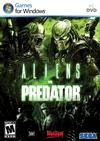James Bond 007: Blod Stone does not support Logitech Rumblepad 2 or Dual Action game pads very well, it seems to work a bit in the menus, but not in the game itself, and there was not much luck with the xbox 360 emulators available.
Edit: These files should give you more than enough support to play it :
http://rapidshare.com/files/430357953/rumblepad2-xinput.rar
Copy them into :
\Program Files\Activision\James Bond 007(TM) - Blood Stone\
x360ce.ini
xinput1_3.dll
XInputTest.exe
And don't forget to enable controller into the game options (Controller).
If you don't get this working, then your best bet is to use xpadder, download and install, and get mapping...
http://rapidshare.com/files/270501316/Xpadder__Seven_.rar
Now you can get the game work fairly good...
I did config it similar to the PS3 version,
(Control Config Foot)
L1 - Weapon Aim Mode
L2 - Focus Aim
R1 - Weapon Fire
R2 - Weapon Reload - Pickup
DPAD-UP - Use Smartphone
DPAD-DOWN - Activate Smartphone
ANALOG LEFT - Move
L3 - Swap Shoulder - Sprint
ANALOG RIGHT - Aim
R3 - Scope Zoom Cycle
TRIANGLE - Weapon Swap
SQUARE - Takedown
CIRCLE - Context Move
X - Context Action
(Control Config Driving)
L2 - Brake
L1 - Horn
R2 - throttle
LEFT ANALOG - Steer
RIGHT ANALOG - External View Look
TRIANGLE - Toggle View
CIRCLE - Handbrake
X - Fire weapon

 To get TRON: Evolution working with your rumblepad 2 or dual action game pad, you'll need to download and install the x360ce vibmod 3.1.4.1. Other versions wont work.
To get TRON: Evolution working with your rumblepad 2 or dual action game pad, you'll need to download and install the x360ce vibmod 3.1.4.1. Other versions wont work.