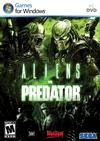Another cool racing game from SEGA featuring Sonic and the gang, this will be popular with the kids, and it's possible to play split screen up to 3 players, considering you got the pads.
Another cool racing game from SEGA featuring Sonic and the gang, this will be popular with the kids, and it's possible to play split screen up to 3 players, considering you got the pads.It's easy enough to get working with the x360ce_vibmod_3.1.4.0, you can find the download link on this blog.
Copy the files into the directory :
Program Files\SEGA\Sonic & SEGA All-Stars Racing\
x360ce.ini
xinput1_3.dll
you can modify the x360ce.ini to make all you controllers work.
Oh yeah, now I'm off to play it in split screen. Don't forget to set the resolution / graphics levels using the config.exe file, there is no in game settings for those.