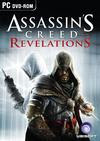 To get your Logitech Rumblepad2 or Dual Action Gamepad working as they should with Assassin's Creed: Revelations, you'll have to :
To get your Logitech Rumblepad2 or Dual Action Gamepad working as they should with Assassin's Creed: Revelations, you'll have to :Download :
http://rapidshare.com/files/422778312/x360ce.vibmod.3.1.4.1.rar
Or:
http://xinput.googlecode.com/files/x360ce.vibmod.3.1.4.1.rar
Put the files in the installed directory as follows...
\Program Files\Ubisoft\Assassin's Creed Revelations\
x360ce.ini
xinput1_3.dll
If you have problems to locate the directory, simply try to find the file : ACRSP.exe, and put the files in the same directory.
Now off to enjoy this amazing game... With my Logitech Gamepad...
If you still have problems, you might need to :
1. Find out the name of your gamepad in the control panel (Game Controllers), for me it was "Logitech RumblePad 2 USB".
2. Open Regedit, hit CTRL-F and type the name of your gamepad. It should find something like :
HKEY_CURRENT_USER\System\CurrentControlSet\Control\MediaProperties\PrivateProperties\Joystick\OEM\VID_046D&PID_C218
OEMName REG_SZ Logitech RumblePad 2 USB
3. Select Modify and enter "XBOX 360 Controller for Windows" (without the ").
You may also check that the VID & PID is matching your gamepad in the x360ce.ini file.
The PID & VID should be found as above in the KEY.
HKEY_CURRENT_USER\System\CurrentControlSet\Control\MediaProperties\PrivateProperties\Joystick\OEM\VID_046D&PID_C218
OEMName REG_SZ Logitech RumblePad 2 USB
VID=0x046D #controller VID
PID=0xC216 #controller PID
Now it should work ok for you, as for vibration, it might work or not depending on your pad drivers.




quick boy
ReplyDeletevibration working?
ReplyDeletehello, cant seem to get this one work, i see my rumblepad 2 wired, in game control setting but even after selecting it, i cant still use it.
ReplyDeletei switch the name from logitech rumblepad 2 to xbox 360 controller and without any emulaton the game works with vibration, with emulation gamepad is not working
ReplyDeletehow to switch name ?
DeleteDid you make sure VID / PID is correct?
ReplyDeletethis one worked for me:
ReplyDeletehttps://code.google.com/p/x360ce/downloads/list
load preset Rumblepad --> Settings Database -->
ACRPR.exe
done
Switchig name is enough for working rumblepad?
ReplyDeleteJeap,just switching name to "XBOX 360 Controller for Windows" and dont need any emu.
ReplyDeletevibration how ??? dont work with x360ce.vibmod.3.1.4.1.rar or x360ce.vibmod.3.1.4.0.rar
ReplyDeleteAnybody know hotw to get vibration wroking???
just do this without any copy
ReplyDelete1. Find out the name of your gamepad in the control panel (Game Controllers), for me it was "Logitech RumblePad 2 USB".
2. Open Regedit, hit CTRL-F and type the name of your gamepad. It should find something like :
HKEY_CURRENT_USER\System\CurrentControlSet\Control\MediaProperties\PrivateProperties\Joystick\OEM\VID_046D&PID_C218
OEMName REG_SZ Logitech RumblePad 2 USB
3. Select Modify and enter "XBOX 360 Controller for Windows" (without the ").
vibration work for me :)
ReplyDeleteHi, for all who want to enable vibration,just download THIS " http://www.megaupload.com/?d=N7H5XZ2T " and extract to installation folder i have it modified,it is work in WIN XP 32 thanks !!!
ReplyDeleteThanks for nothing.... the file no longer exist in that link ...
ReplyDeletedid you try :
ReplyDeletehttp://xinput.googlecode.com/files/x360ce.vibmod.3.1.4.1.rar
link works just fine...
i copied the files over and everything worked.
ReplyDeleteI had to format, so i redid everything ( same game same computer same controller)
and now it doesnt work. i also went into regedit and changed the name to XBOX 360 Controller for Windows. I also made sure the KEY was the same in my ini file. which is 219 instead of 216 or 218. I also tried x360ce the app and that also doesnt work.
i have spent over two hours today (and i am an IT technician) and i cant figure it out. someone please help.
This all dont work for me (and i try everiting here) but i found solution for me here http://code.google.com/p/x360ce/downloads/detail?name=x360ce.App-2.0.2.158.zip&can=2&q= just download and finaly after many days trying work fine UFF :)
ReplyDeletehttp://code.google.com/p/x360ce/downloads/detail?name=x360ce.App-2.0.2.158.zip&can=2&q=
DeleteWhy is that AC revelations can't detect my Wireless Gamepad F710?
ReplyDeletethe rumblepad 2 works in revelations straight out of the box..you dont need anything.
ReplyDeletenice adsense blog though, clever.
Just download the xbox 360 driver for your version of windows e.g 64x and restart, this worked for me
DeleteThere will be Assassin's Creed 3 too?
ReplyDelete