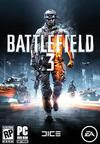 Since there is no "real" pad support for battlefield 3, you may still get your logitech rumblepad 2 or dual action gamepad working by doing the following...
Since there is no "real" pad support for battlefield 3, you may still get your logitech rumblepad 2 or dual action gamepad working by doing the following...Download :
http://rapidshare.com/files/422778312/x360ce.vibmod.3.1.4.1.rar
or
http://xinput.googlecode.com/files/x360ce.vibmod.3.1.4.1.rar
Extract the files :
x360ce.ini
xinput1_3.dll
XInputTest.exe
Into the following directory (where you find the bf3.exe) :
\Program Files (x86)\Battlefield 3\
Then :
make a copy of file : xinput1_3.dll
and name it : xinput9_1_0.dll
At first I could not even get the game going on my machine, but after some digging around I got it going... now not every action is possible using the gamepad. Hopefully there will be updates to get it all working as it should with the proper icons show for actions... This game deserves good gamepad support on the PC!!!
If you still have problems, you might need to :
1. Find out the name of your gamepad in the control panel (Game Controllers), for me it was "Logitech RumblePad 2 USB".
2. Open Regedit, hit CTRL-F and type the name of your gamepad. It should find something like :
HKEY_CURRENT_USER\System\CurrentControlSet\Control\MediaProperties\PrivateProperties\Joystick\OEM\VID_046D&PID_C218
OEMName REG_SZ Logitech RumblePad 2 USB
3. Select Modify and enter "XBOX 360 Controller for Windows" (without the ").
You may also check that the VID & PID is matching your gamepad in the x360ce.ini file.
The PID & VID should be found as above in the KEY.
HKEY_CURRENT_USER\System\CurrentControlSet\Control\MediaProperties\PrivateProperties\Joystick\OEM\VID_046D&PID_C218
OEMName REG_SZ Logitech RumblePad 2 USB
VID=0x046D #controller VID
PID=0xC216 #controller PID
Hope you get the pad working, still some game actions will require the keyboard / mouse.




tnx.. i dont really care about the icons, if it gets fixed great, but at least its working now.
ReplyDeletenot working:((
ReplyDeleteYou should check your gamepads :
ReplyDeleteVID=0x046D #controller VID
PID=0xC218 #controller PID
This is what might be set for a Rumblepad 2, while my dual action got :
VID=0x046D #controller VID
PID=0xC216 #controller PID
Try those, they are in the x360ce.ini
not working..
ReplyDeleteWhat the fuck is this supposed to mean
ReplyDeleteThen :
copy "xinput1_3.dll" and name it as "xinput9_1_0.dll" without the "".
Those directions are fucking retarded. Copy then rename, what the fuck are you a fucking idiot.
This fucking bullshit doesnt work anyways, Ive tried multiple variable of what the directions could possibly mean, because the stupid fucking author is a fucking idiot.
Im done coming to this piece of shit fucking blog. Its fucking useless.
shit, calm down like 12 notches prick
DeleteThis guy is a complete ass. Who gives a fuck if he comes to this blog. The blog is completely free and someone worked hard to figure something out that the developers could not even incorporate. Dumb ass.
Deletepress XInputTest - Controller 1 Not Connected.Does not work :(( It may come soon patch?
ReplyDeleteFor a game to use Xpadder.joypad not working properly, you can use to add xbox360cemu.v.3.0 in \ Battlefield 3 \(where you find the bf3.exe)-this will disable joypad
ReplyDeleteDid you try something like this (Just if you have problems) :
ReplyDelete1. Find out the name of your gamepad in the control panel (Game Controllers), for me it was "Logitech RumblePad 2 USB".
2. Open Regedit, hit CTRL-F and type the name of your gamepad. It should find something like :
HKEY_CURRENT_USER\System\CurrentControlSet\Control\MediaProperties\PrivateProperties\Joystick\OEM\VID_046D&PID_C218
OEMName REG_SZ Logitech RumblePad 2 USB
3. Select Modify and enter "XBOX 360 Controller for Windows" (without the ").
yeah hurray it works 4 me,thanks dude u r awesome
ReplyDeletetnxs it's working
ReplyDeleteits working great ...
ReplyDeletethere is a way to fix controller in agame by going to key bindings and make your own control in agame
:)
ı will break this gamepad because of this game not not not working!!!!!
ReplyDeletein a game I have this:
ReplyDelete1)when I press 6 then it's ENTER key
2)when I press 8 then it's BACK key
etc.
What I must do ??
Battlefield 2 Question?
ReplyDeletehow to game with Logitech Rumblepad 2, please
Why even play fps in pad?
ReplyDeleteYeah, I got it working fine, left button is RT, and SPACE is 1. it works fine, following the instructions in the post. Andy yeah, why pad? Because I and alot of people, use the PC as a super console hooked up to the main HDTV, and rather enjoy the game from the sofa in a comfortable position... I'm not that comfortable playing with mouse and keyboard anymore...
ReplyDeleteYo, can u make some workarounds for 2 players local coop/splitscreen games ? For example renegade ops, i tryied to play it with emulator but it doesn't detect 2nd pad :/ thx
ReplyDeleteIf you follow the steps above, for the two pads, I think you should be able to use two pads. if the test program can detect the two pads, and they are named as XBOX 360 Controller for Windows. then it should work.
ReplyDeleteJUST BOUGHT BF3 AND HAVE DONE WHAT YOU SUGGESTED...
ReplyDeleteDOESNT MAKE ANY DIFFERENCE
WAY I SEE IT I CAN EITHER SETUP KEYSTROKES ON THE GAMES OR ON MY LOGITEC PROFILER CAUSE THIS LITTLE DOWNLOAD DEAL NEVER EVER SEEMS TO WORK....WTF
same here, no effect while using vibmod,
ReplyDeleteno effect to rename controller in registry;
game not reganizes controller as x-box.
only ingame controll-setup seems to work...
Hey, this might not work if you run the logitech profiler all the time. I've never ever used the logitech profiler, and it always work 100% spot on for me... Give it a try without having the profiler running. Make sure you follow all the instructions, make sure you get the VID & PID correct for the pad, make sure it defects ok in the test program, then see if it works in the game, when the game says : PRESS ENTER... you press START. this should work.
ReplyDeleteBtw, I'm on Win7/64bit, I use the windows drivers for the pads, I've never installed any Logitech software, hope this helps...
What's about icons help?
ReplyDeletevibration works?
ReplyDeleteit works!
ReplyDeleteUsing dual action gamepad,
tried the 1st method and it works like magic.
:D
Works! Thanks!
ReplyDeleteCan you please upload a NEED FOR SPEED THE RUN fix?? as the controls are totally broken on PC at the moment :(
ReplyDeleteWorks absolutely perfect!
ReplyDeleteThanks. I'm using a Logitech Dual Action gamepad and its working OK. No need to make any registry settings on my case (win7 x64). I'll use it just to fly jets.
ReplyDeleteAlso do as mentioned above, don't install the logitech profiler.
Runs like a charm: in BF3 AND Duke Nukem Forever.
ReplyDeleteusing Rumblepad 2 Cordless.
Download :
http://rapidshare.com/files/422778312/x360ce.vibmod.3.1.4.1.rar
or
http://xinput.googlecode.com/files/x360ce.vibmod.3.1.4.1.rar
Extract the files :
x360ce.ini
xinput1_3.dll
XInputTest.exe
(only these 3 files are needed in Duke Nukem)
Into the following directory (where you find the bf3.exe) :
\Program Files (x86)\Battlefield 3\
Then :
make a copy of file : xinput1_3.dll
and name it : xinput9_1_0.dll
(not needed in Duke Nukem)
Oh forgot, In the start up menu of BF3: Go to "options"->"key bindings" and make your own preferred settings for your game pad.
ReplyDeleteEnjoy.......
This doesnt even work,i put and do everything you said but nothing,no vibration and the left and right are fucking bad in both sticks,when you try to walk to the right he goes to the left and the same with camera.
ReplyDeleteHmm, I'm using a Logitech Dual action and it works in the test .exe but the game crashes when I try to load a map. What am I missing?
ReplyDeletesame here
DeleteThank you! I followed the instructions, and my Logitech Dual Action works perfectly.
ReplyDeleteLogitech Dual Action everyone have that i dont i have twin usb with original controller of ps2.
ReplyDeletecan you upload a vid please i still cant see how to get it going
ReplyDeletewhy no vibration??
ReplyDeleteHi!
ReplyDeleteThis is the best program.
http://xpadder.com/
Links are not working
ReplyDeleteLink t :
ReplyDeletehttp://xinput.googlecode.com/files/x360ce.vibmod.3.1.4.1.rar
works just fine.
Read entire log and apply fixes until it works. This really does work.
ReplyDeleteIts working for my L. Cordless Rumblepad 2! My PID was 0xC219. I edited this in x360ce.ini and now my gamepad finally work properly. :) This should work for everyone, just need to follow instruction patiently. Thanks, you helped alot!
ReplyDeleteI did all of that :( Why won't it work...
ReplyDeleteVID=046D
PID=C218
I changed the values in the x360ce.ini to match my controller's, too.
:(
yes yes, I meant
DeleteVID=0x046D
PID=0xC218